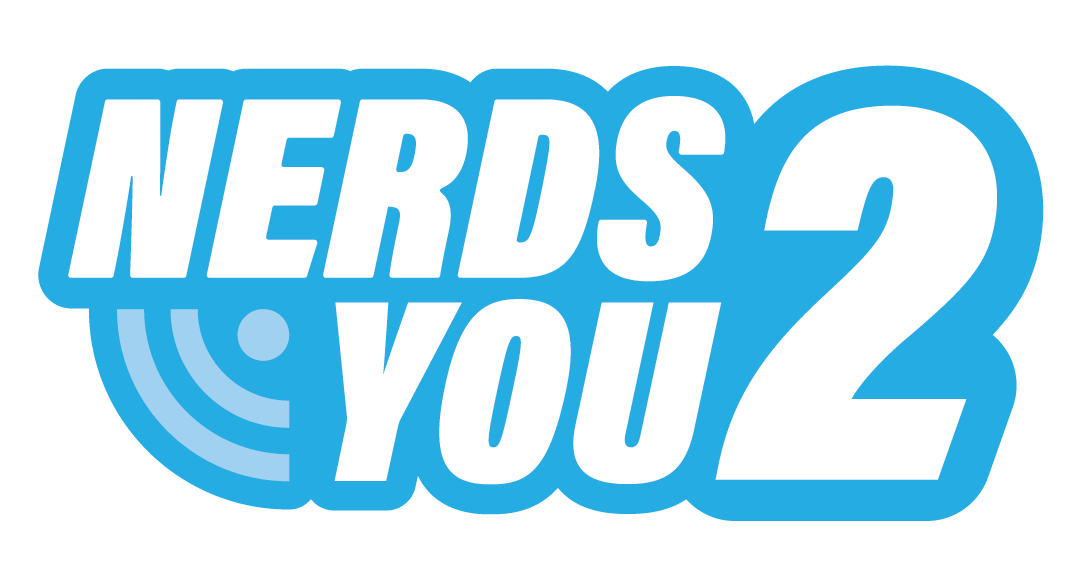Updates Ready to Download?
That’s a message you’ve likely seen from your computer many, many times before. Some days it seems like that message comes up every time you start up your device. In fact, it’s become a common joke that we all ignore that message about updates a few times before finally giving up and letting the updates do their thing. It never seems to be a big deal, after all; nobody out there is coming out with a horror story about ignoring those updates and losing their whole computer for it.
At least, that’s what everyone assumes. In reality, it could be that most of us don’t make the connection between a virus, malware, or hack and our delayed updates. When it comes to your applications, though, the rules are critical. You don’t want to leave your applications to fend for themselves when there are updates available; those are weak points that leave your system exposed to malware and malicious parties online, and all it takes is one delay too many to leave you with some serious damage.
Why So Frequent?
Software updates aren’t this frequent purely for fun. Every single update you see on your system is part of a constant arms race of sorts between the big companies and the shady underbelly of the web. Hackers are constantly looking for ways to poke holes in big name programming; that involves a mixture of creating new versions of malware, exploiting outdated code, and more. Practically every update you’ll ever see involves a few security fixes; these make sure your firewalls and online protections are up to date and secured against the latest malicious software out there.
With that being said, you can see what happens when you delay those updates. The longer you go without those updates, the longer you’re leaving your system open to malicious software that’s just a small step ahead of your current software patch. Your antivirus might be able to stop most of the worst of it, but those delays might let some subtler malware in, and it might not be long before your sensitive personal information is compromised that way. That’s why it’s never a good idea to delay your updates for weeks at a time, especially if they’re sizable ones. They might come at inconvenient times, but they benefit you more than you can believe.
Bugs
Malicious software is the worst of what can happen when you don’t update, but it’s not the only thing that can mess with your system. Another big reason for software updates is to address bugs in previous patches. These bugs might be undetectable if you’re lucky and extremely annoying if you’re not. They usually only appear in very particular conditions that are hard to catch before the software’s publication; if you happen to run into those unique conditions, these bugs can ruin your whole day, and then some. They can delay whatever tasks you’re working on, which you can only hope are not time sensitive. There’s often no way to know if an update is a bugfix without digging around in the update information, so it’s best to update anyway. Even if you haven’t experienced the particular bug yourself, it’s just not worth the risk.
Out with the Old
Many updates introduce new features and improve the general quality and usability of an application or program. Eventually, that renders older versions obsolete. Most of the time, that doesn’t just happen from one week to the next, and if it does, you’ll usually receive some kind of warning about it. But if you wait long enough to update, you’ll see some of your software running into trouble. When older versions of software become obsolete, they often become partially or fully incompatible with current versions of applications and drivers. That might manifest as something small, like minor FPS or audio issues on your device. It might result in certain applications being basically unusable because of outdated software trying to run them. For instance, if you’re trying to run a video game, you might run into serious performance issues if you have an update that’s waiting to be downloaded. With large enough compatibility issues, you might actually wear down your hardware faster than usual. After all, your system is trying much harder than it normally would to run an application under optimal conditions, which strains it.
You don’t want to deal with those compatibility issues, and you definitely don’t want your device to either.
Vulnerable Connections
Earlier, we mentioned security fixes as a crucial reason for updates. That’s doubly true for applications which are almost constantly connected to another server, the internet, or a company. After all, those connections are currents that lead straight into your personal data, and they can be exploited if they’re not airtight. Those security fixes are designed to keep those open channels secure for users; if a hacker happens to find you while you’re delaying a security fix, they can actually use your applications to piggyback into your system and wreak major havoc.